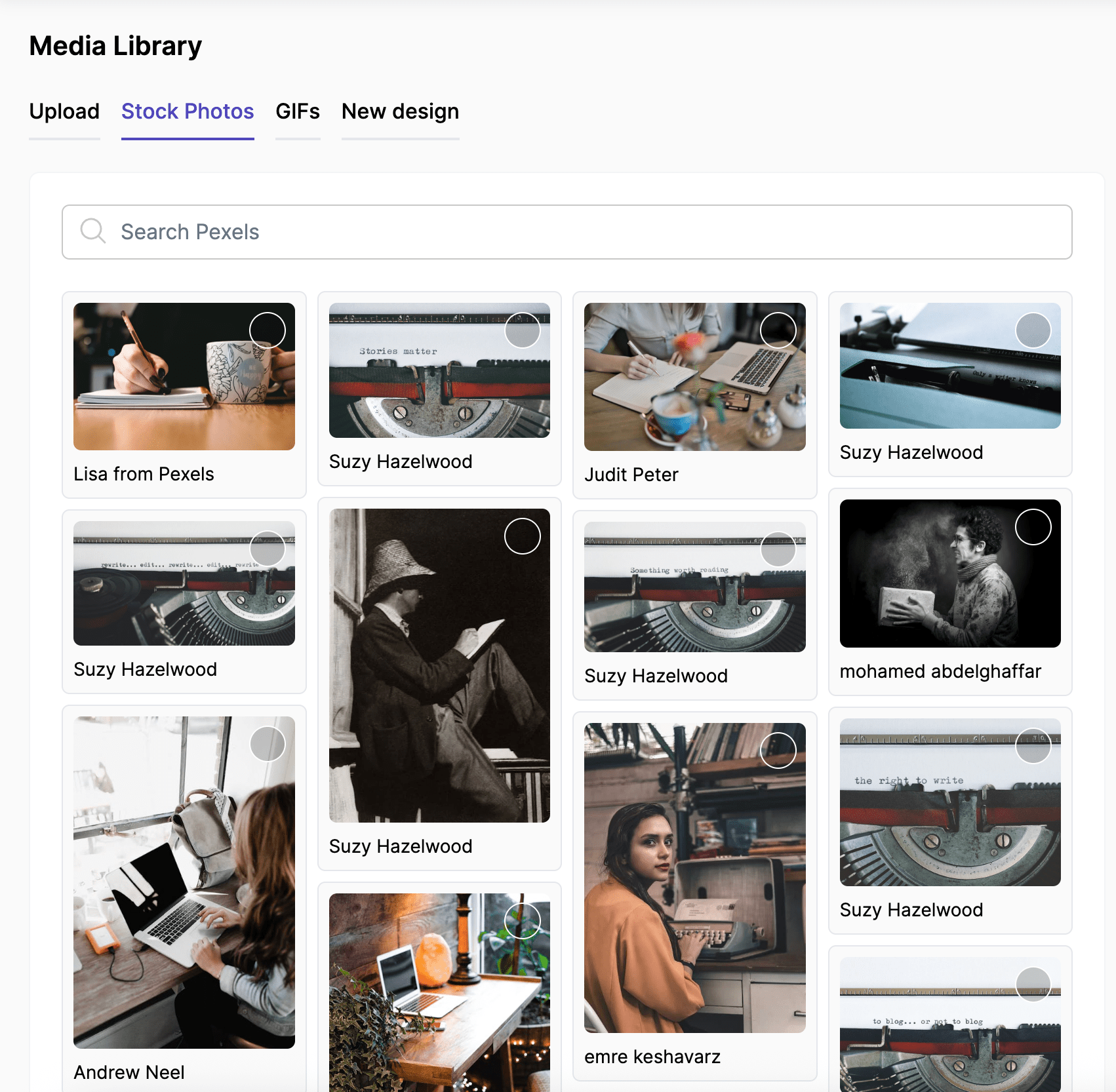Pexels Integration
Pexels is a search engine that allows users to search for stock photos and images and share them.
Before you start, make sure you have Pexels account
1. Generate a Pexels API Key
- Go to the Pexels API Key generator page.
- Fill in the form (screenshot below).
- Click Generate API Key button to generate the Pexels API Key.
Screenshots:
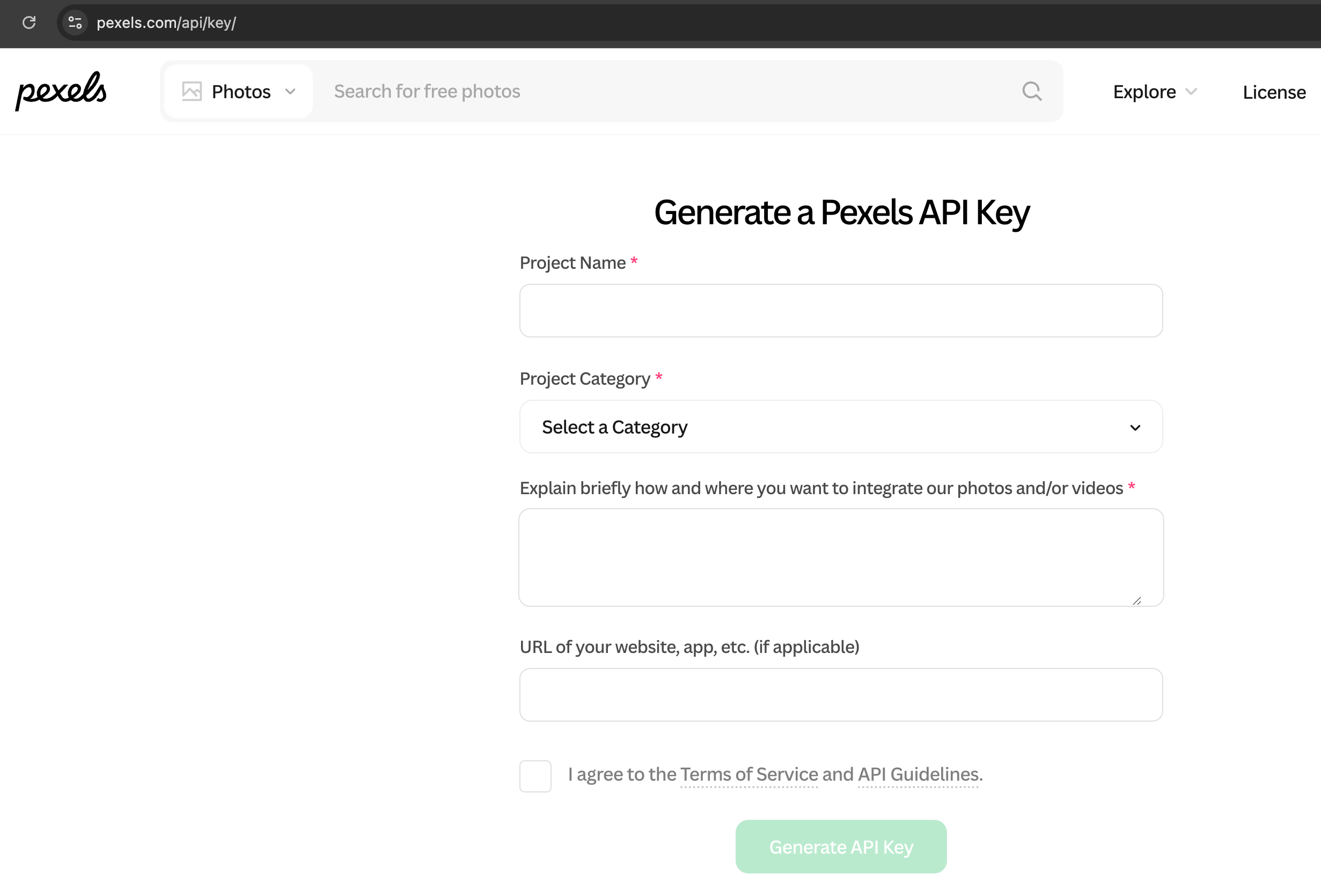
2. Copy the API Key to Mixpost
Copy the API Key, then navigate to your Mixpost dashboard and paste them into the Pexels third-party service form, save.
Third-Party Service form's in the Mixpost dashboard
- Pro and Enterprise
- Lite
Navigate to the User Menu at the bottom left, click Admin Console, and then click on Services from the left sidebar.
Click on Services from the left sidebar.
Screenshots:
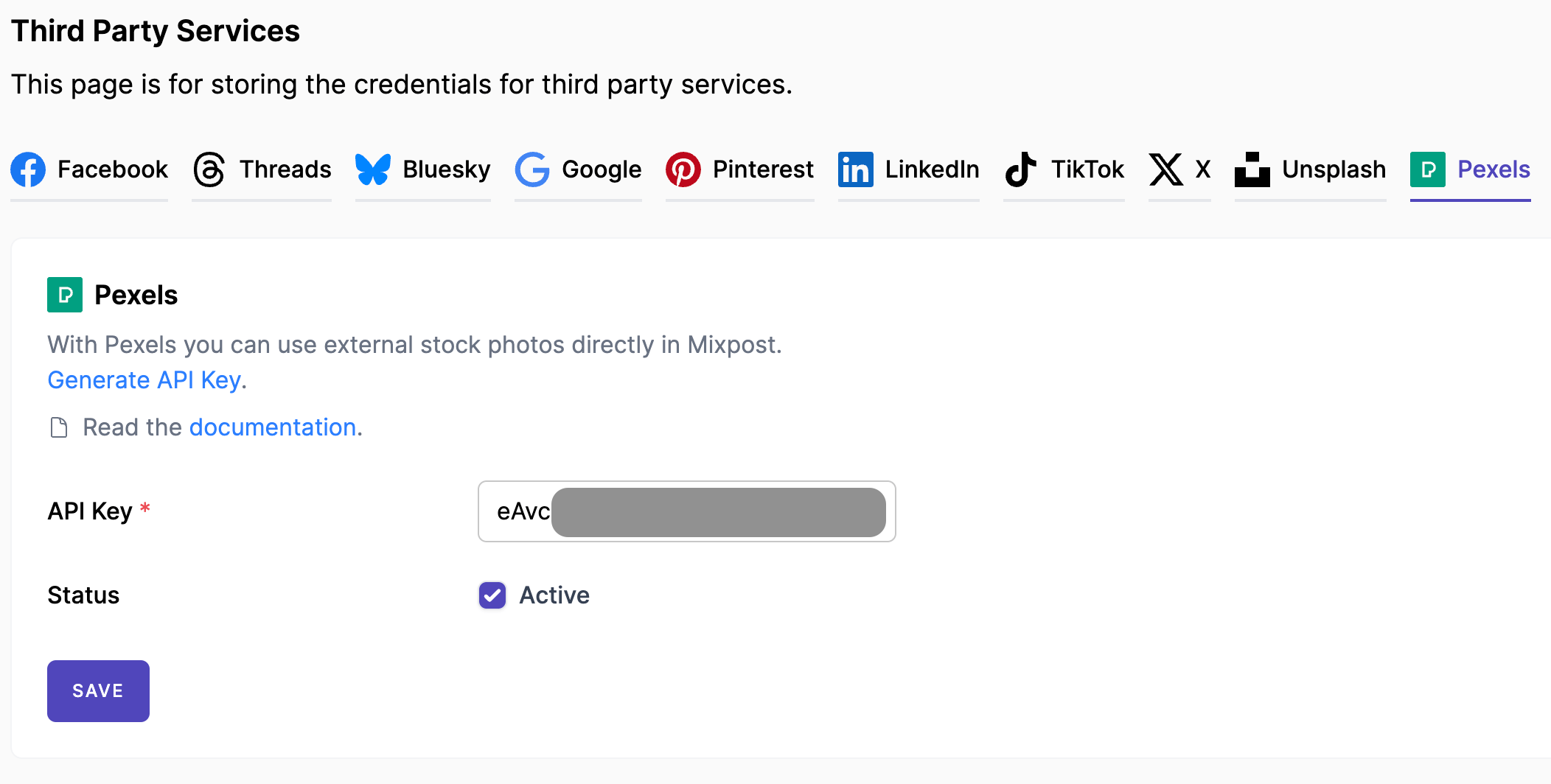
3. Configure Stock Photo Source
In Mixpost Settings -> Media tab set Stock Photos Source to Pexels
Settings form in the Mixpost dashboard
- Pro and Enterprise
Navigate to the User Menu at the bottom left, click Admin Console, and then click on Settings from the left sidebar.
Screenshots:
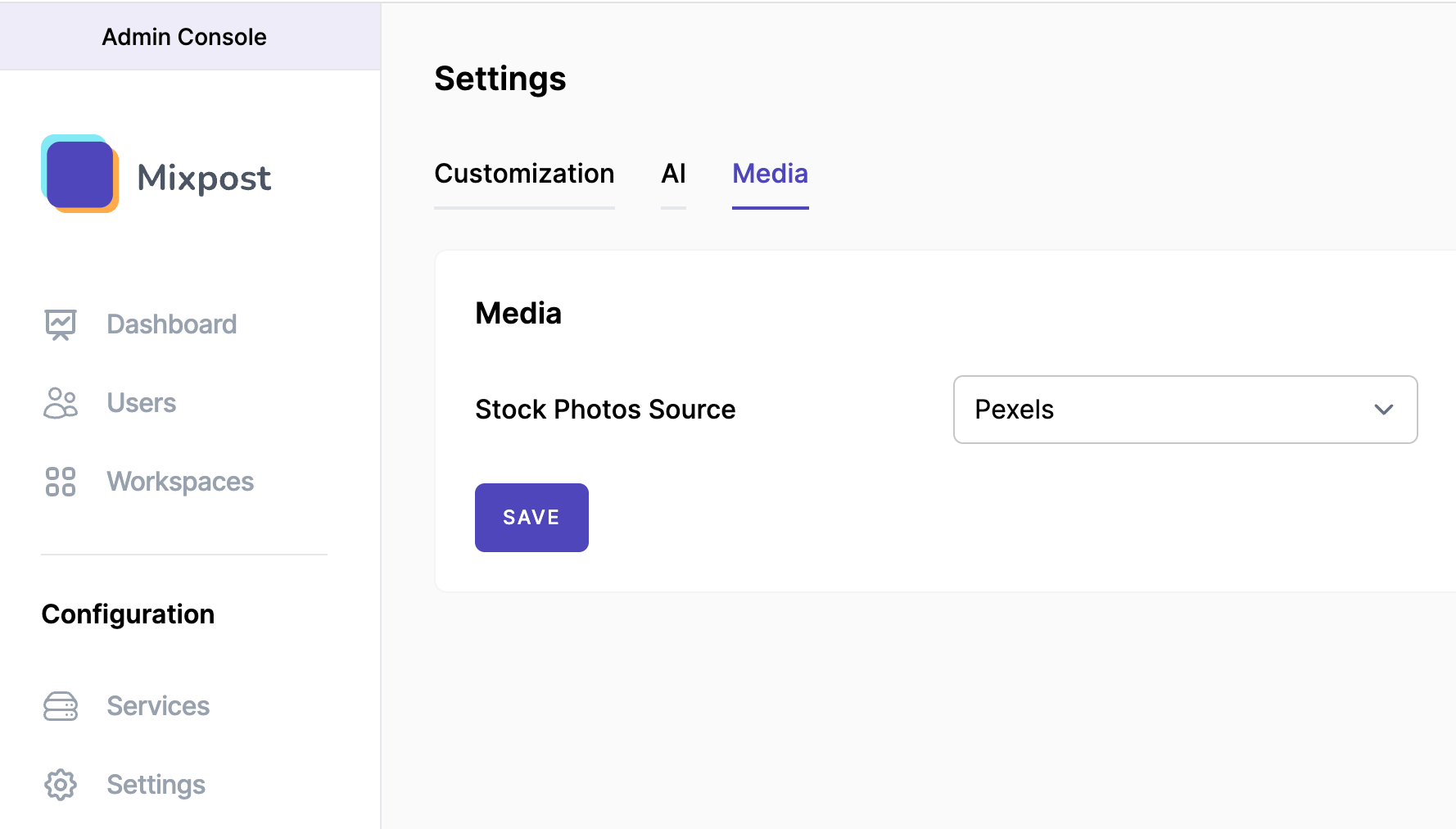
4. Done
You have successfully configured your Pexels service. Now you can use the Pexels to access stock photos and images from Mixpost Media Library.
Screenshots: