Bluesky Integration
This guide will take you through the steps to integrate Bluesky.
Requirements
- A public domain is required. It will not work with
localhostor any private network addresses.
1. Generate a new private key
- In the Mixpost dashboard, click the user name in the bottom left corner.
- Click Admin Console.
- In the left sidebar, select Services, then Bluesky.
- Click Generate new private key to create a new private key.
- Select the Activate checkbox.
- Save
Screenshots:
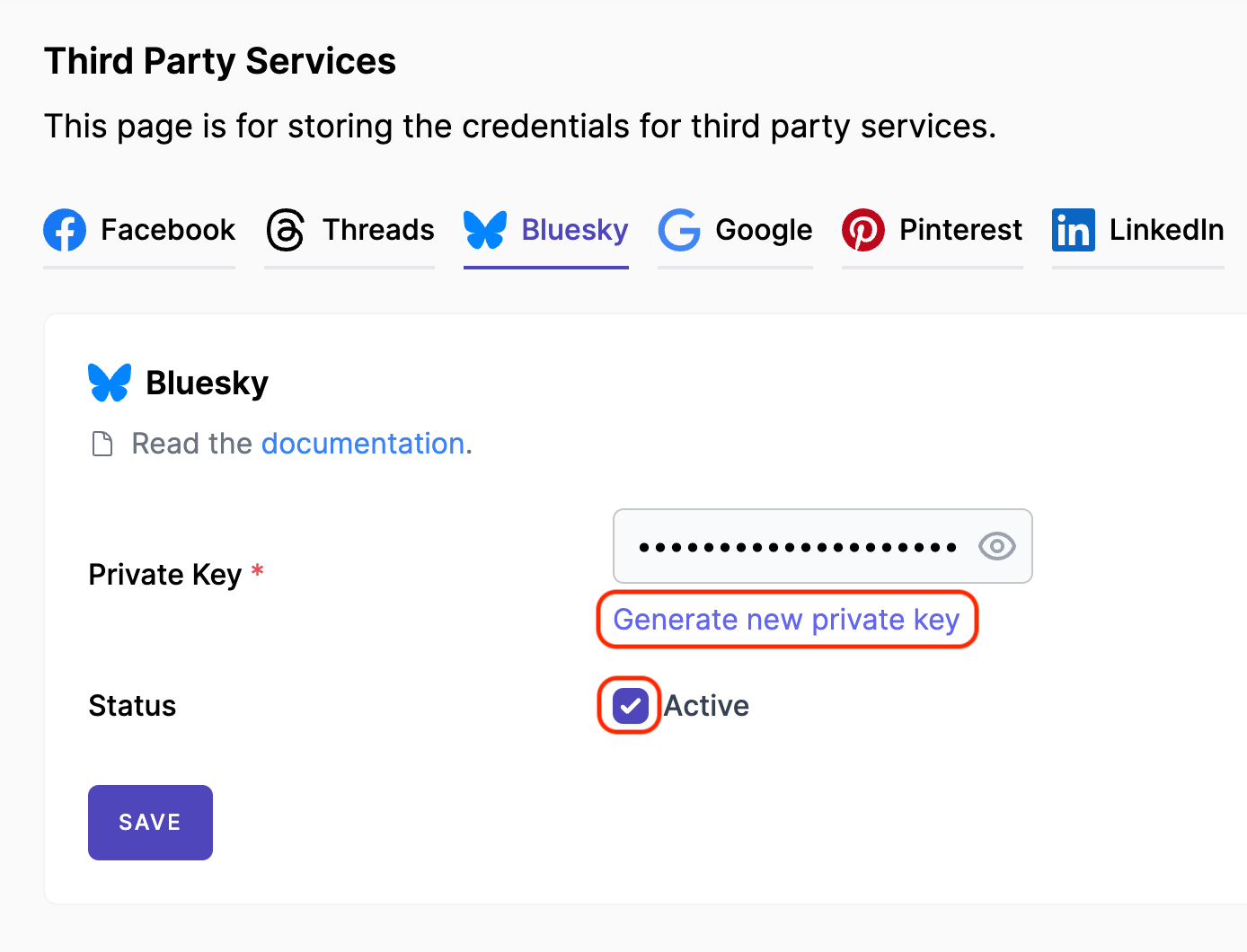
2. Done
You can test your app by adding your Bluesky account to Mixpost and scheduling posts.
How to add a social account
- Pro and Enterprise
- Lite
Navigate to a workspace, then select Social Accounts from the left sidebar and click Add Account.
Lite package does not support this social platform. Unlock Pro features