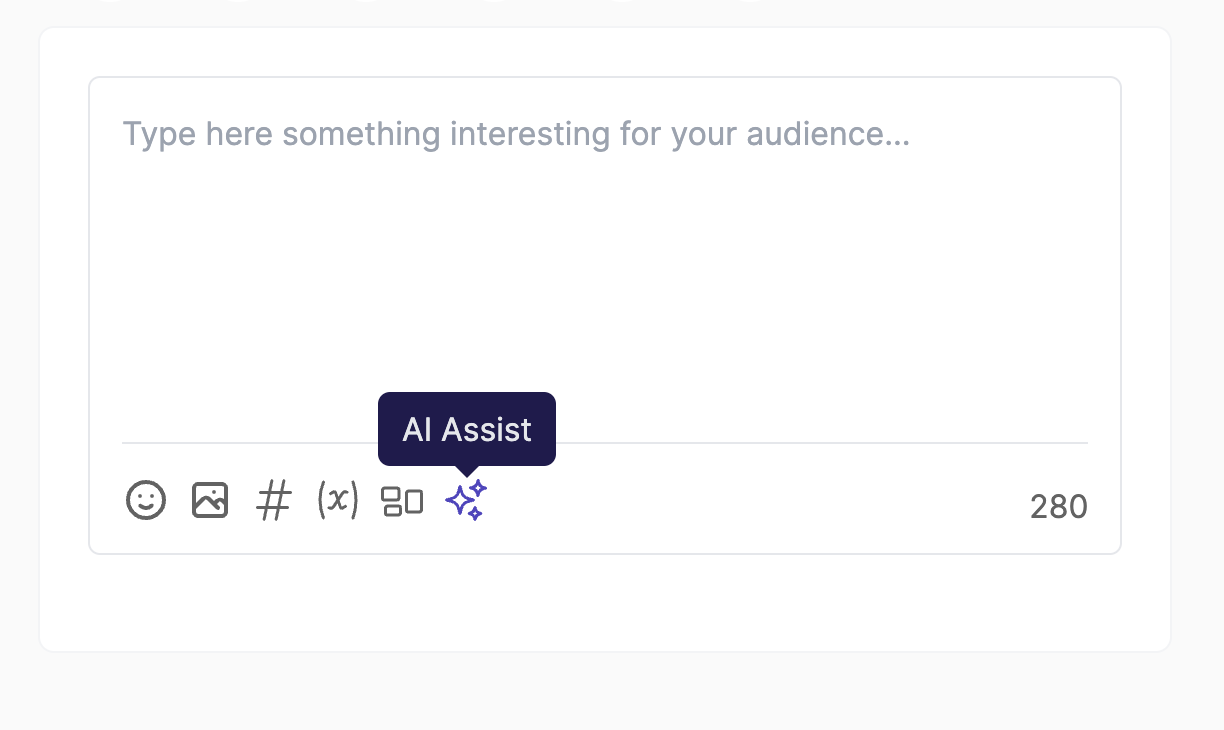OpenAI Integration Guide
Integrate OpenAI services to leverage the power of AI Assist, a tool designed to generate and improve text, making your content creation process more efficient and effective.
1. Setting Up
To use OpenAI services, you need an API key. If you don't have one, generate a new one by visiting their platform. Follow the instructions there to obtain your API key.
- Navigate to Admin Console -> Services
- Click on Open AI.
- Insert your API Key
- Make sure the Active label is turned on.
- Save the changes.
Screenshots:
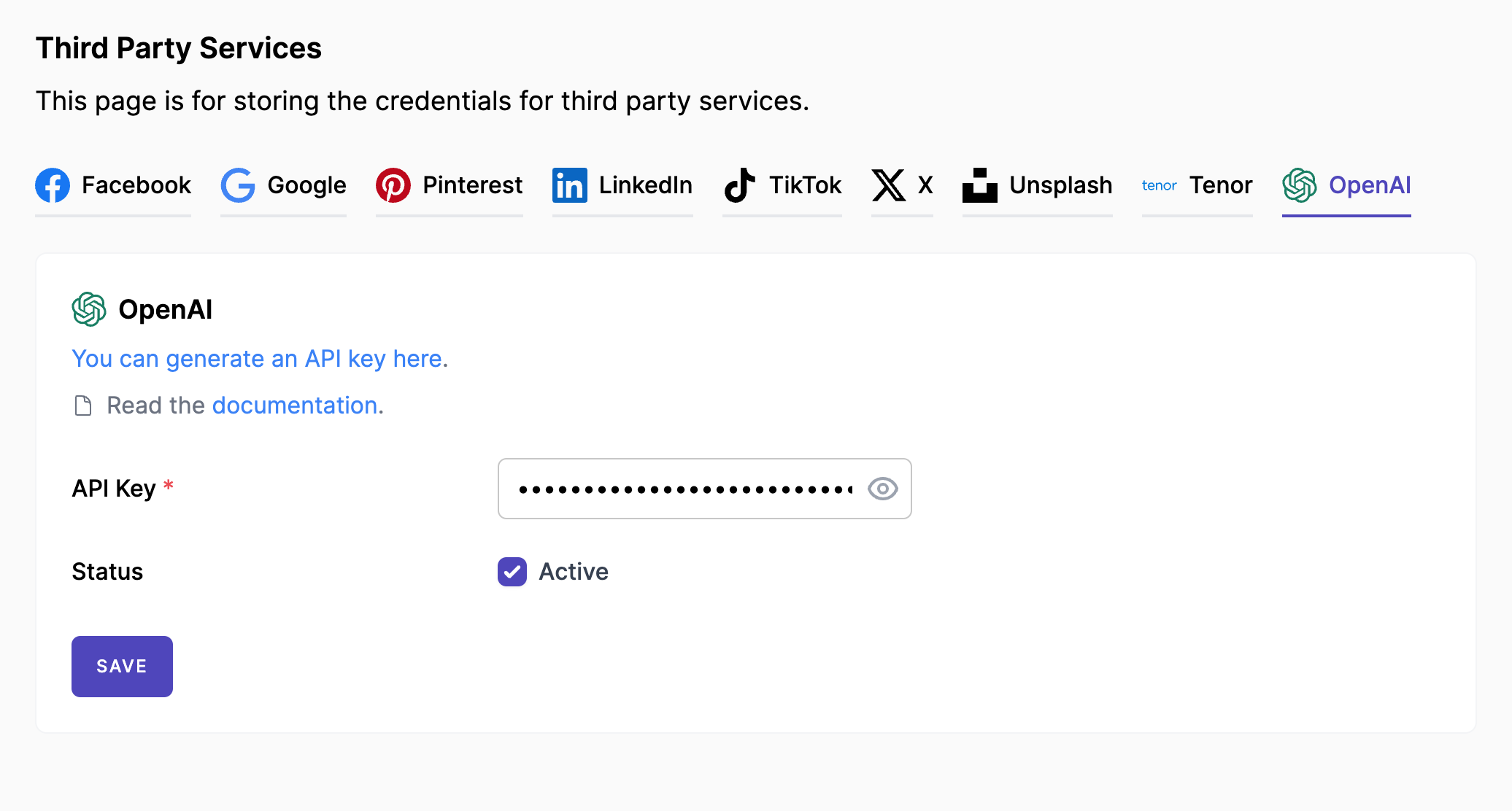
2. Configuring AI Assist
- Navigate to Admin Console -> Settings -> AI
- In the AI settings area, select your AI provider, typically by choosing OpenAI from the available options.
- You can enter custom instructions or guidelines that you want the AI assistant to follow. This can include templates, use cases, or any specific directives relevant to your business.
Screenshots:
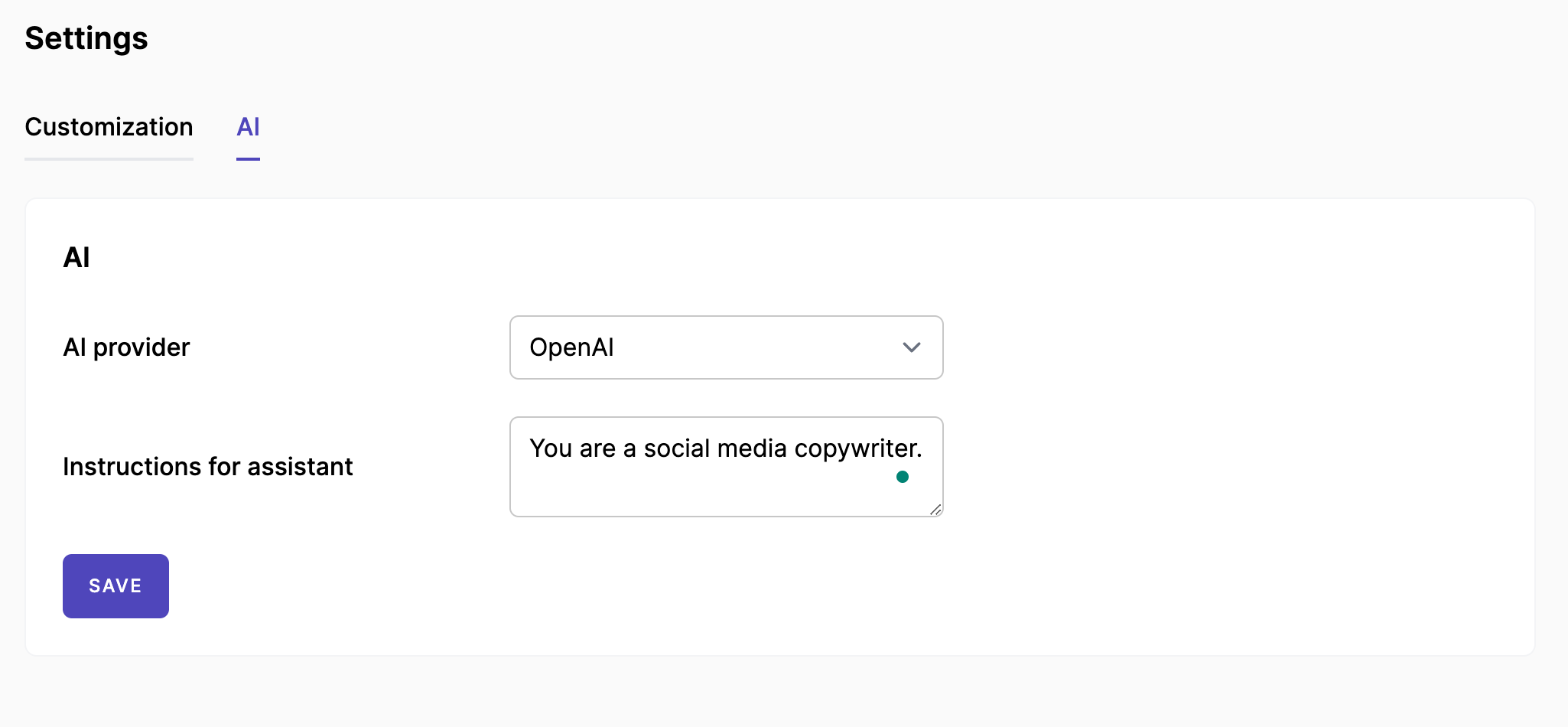
3. Done
By following these steps, you can successfully set up OpenAI services and utilize the AI Assist feature on your Mixpost instance. To test the AI Assist feature, create a new post and while editing your new post, look for the AI Assist tool in the editor's toolbar.
Screenshots: