Subscription Plan Management
Mixpost Enterprise streamlines the process of creating customized subscription plans, making it exceptionally straightforward.
Overview
With the ability to select specific features and set limitations across different plan levels, you gain the flexibility to tailor plans that best suit your customer's needs. Through the Mixpost billing portal, customers can effortlessly subscribe to plans, modify their existing subscriptions, update payment details, and access their invoices, all in one convenient location.
Integrate payment platform
Mixpost Enterprise integrates seamlessly with popular payment platforms such as Stripe, Paddle and Paystack. If you have not yet integrated a payment platform, follow the integration instructions.
Manage plans
- From the user menu, select Enterprise Console.
- Navigate to the Plans section.
- Click the Create Plan button.
- Enter a name for your plan, such as Starter.
- Choose the Type of plan:
- Free - Indicates the plan is complimentary. Only one free plan is allowed.
- Paid - Requires payment processing. For this option, specify the following details:
- Monthly:
- Amount - Enter the price for the monthly plan.
- Platform Plan ID - Provide the ID associated with this plan on your payment platform.
- Yearly:
- Amount - Enter the price for the yearly plan.
- Platform Plan ID - Provide the ID associated with this plan on your payment platform.
- Monthly:
- Set the plan's status to Enabled.
- Enter the Sort Order to determine the plan’s position relative to others (e.g., Starter (1), Advanced (2), Business (3)).
- Add Limits if necessary. By default, the plan grants access to all features, but you can impose restrictions.
- Save your plan.
Screenshots:
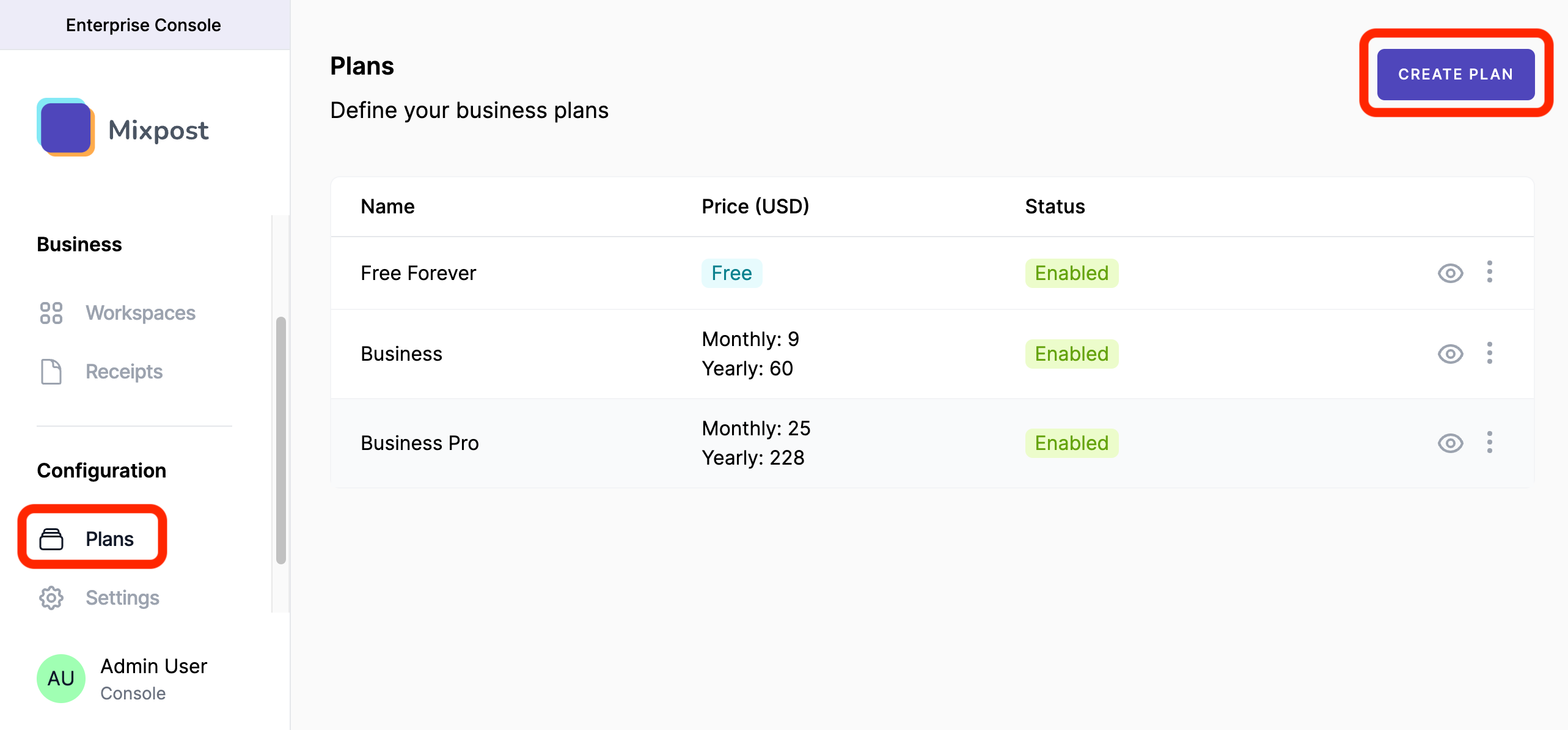
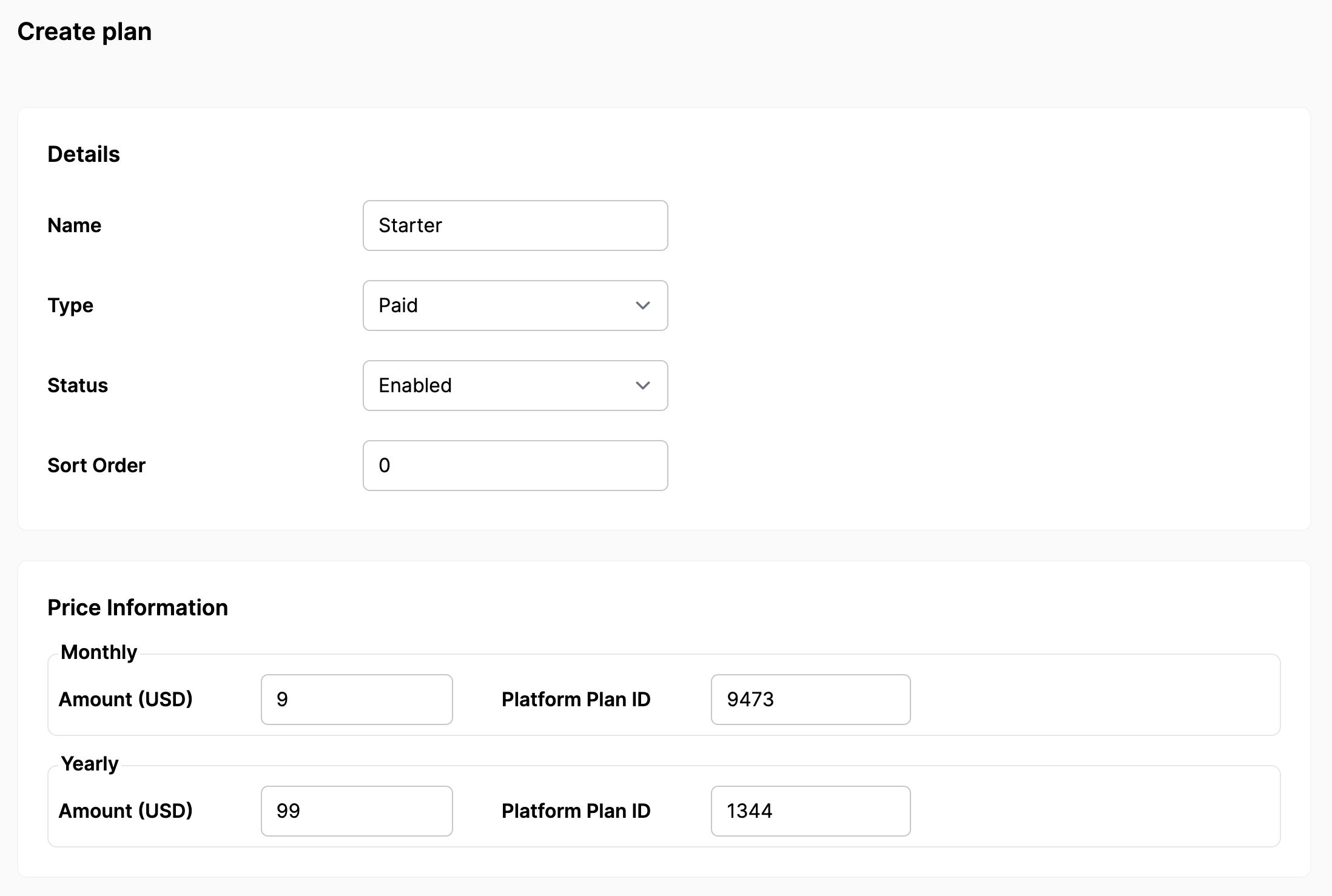
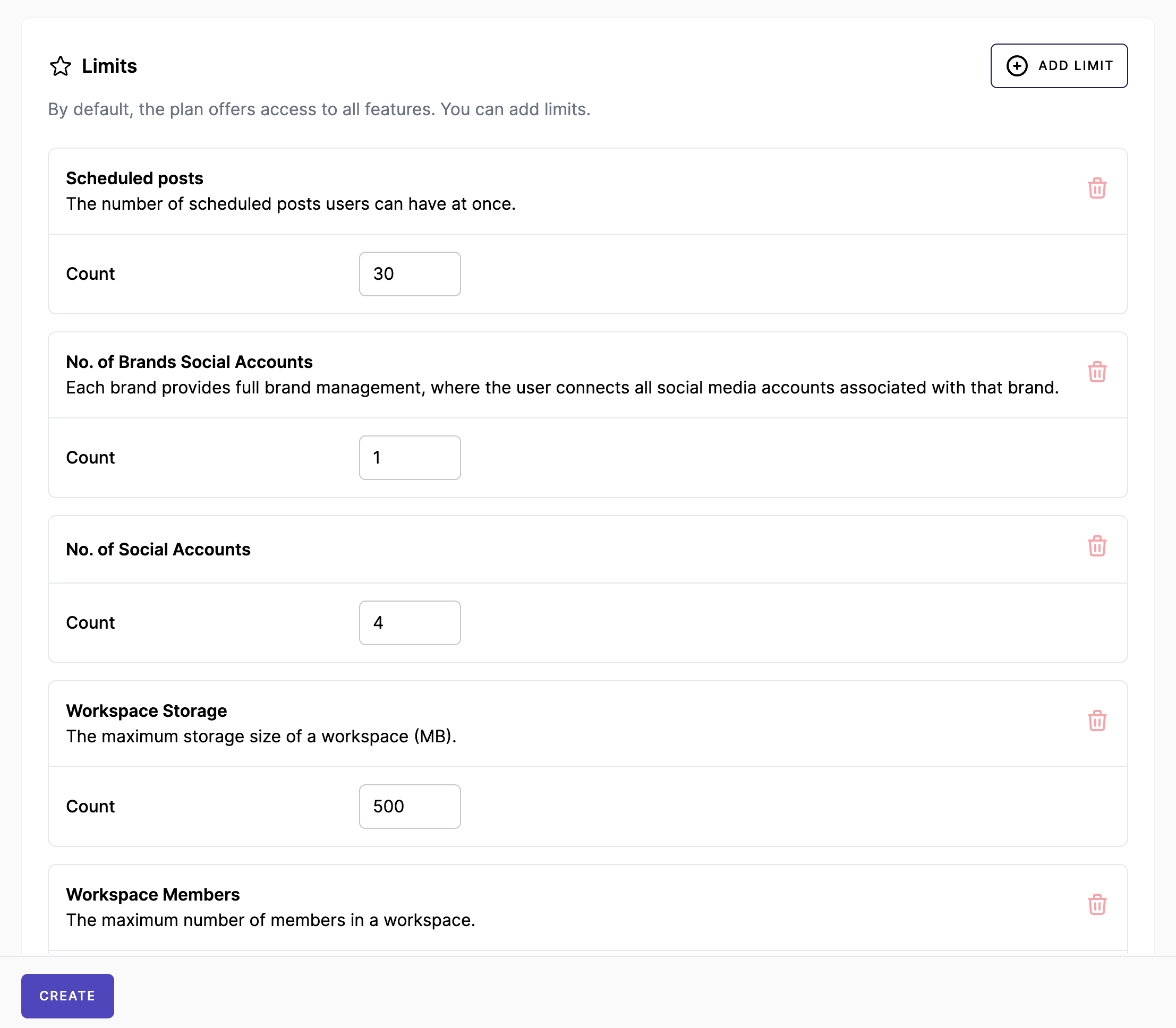
Conclusion
If you have successfully completed the integration of the payment platform and created plans in Mixpost Enterprise, you can test by registering a new user and subscribing to a plan.