Onboarding Settings
Mixpost Enterprise allows you to configure the onboarding process according to the specifics of your business.
Overview
You can access those settins by navigate to Enterprise Console -> Settings -> Onboarding.
Screenshots:
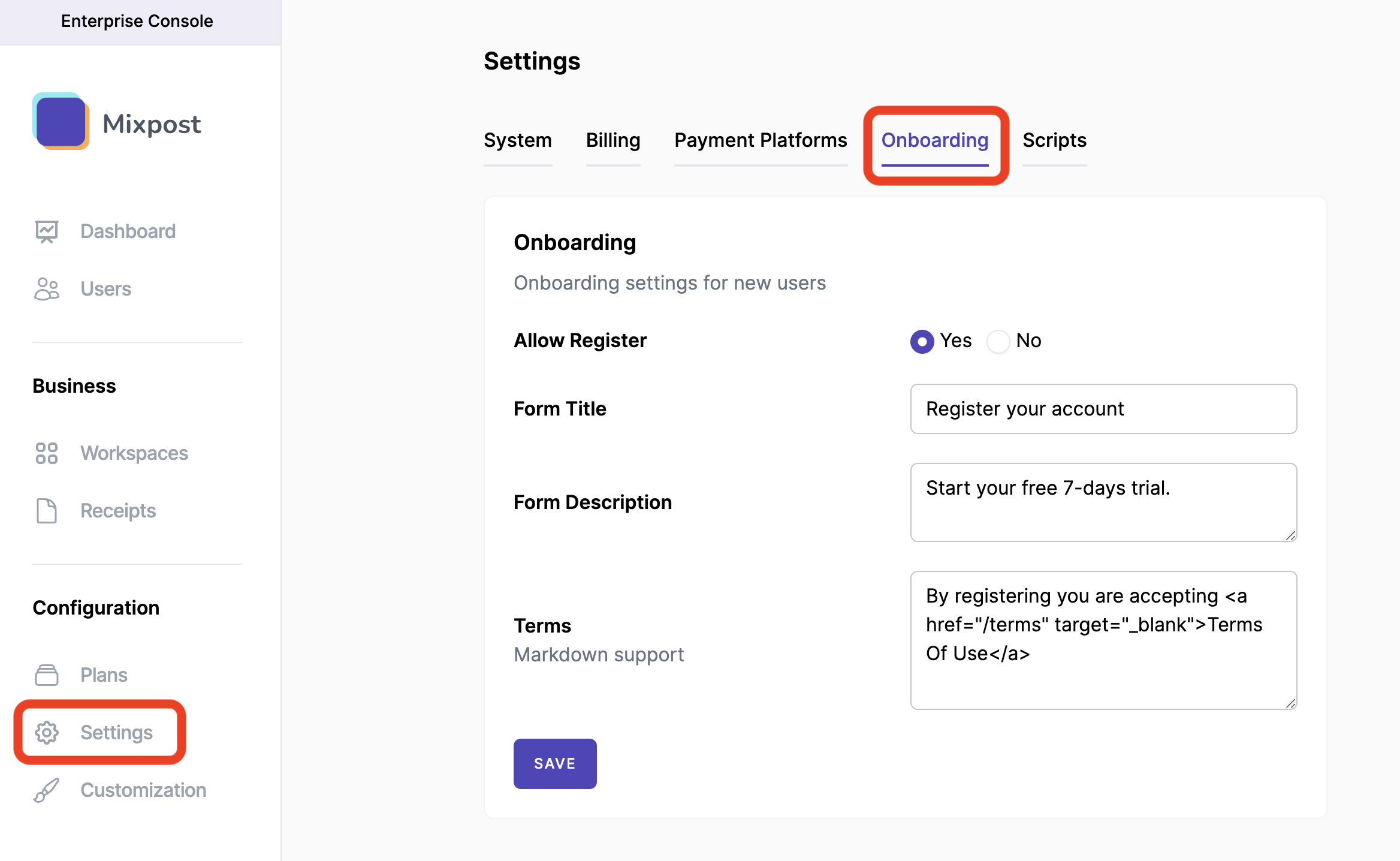
What your customers see when they try to register:
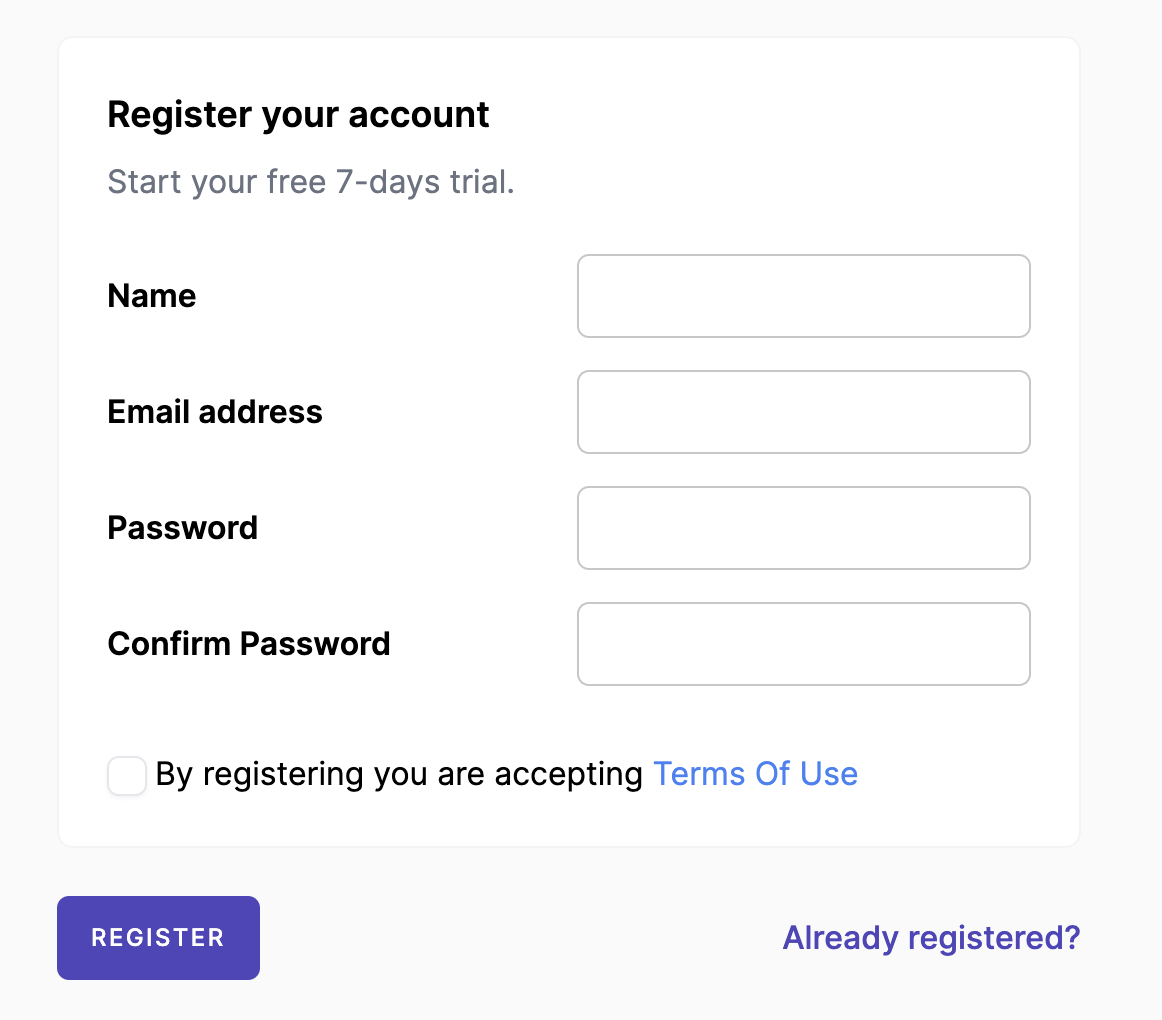
Allow Register
Default: Yes
You can disable registration for new users by selecting No.
Email verification
Default: Yes
You can disable email verification feature by selecting No.
Delete unverified users�
The system will automatically delete users who have not verified their email address after 30 days.
Default: Yes
You can disable it by selecting No.
Allow account deletion
GDPR compliant.
Default: Yes
You can disable it by selecting No.
Form Title
Default: Register your account
Form Description
Default: Start your free 7-day trial.
Terms
Default: By registering you are accepting <a href="/terms" target="_blank">Terms Of Use</a>
Change the Terms of Use page URL from href=".
Html or Markdown support.