LinkedIn Community Management API
If you want to schedule posts on both personal accounts and business pages, you'll need to create and configure an app for this platform. This guide will walk you through the setup process.
Community Management API is only available for legal registered entities (e.g. LLC, Corporations, 501(c), etc.) and not individual developers. If you do not have a legal registered entity, you are limited to using the Share LinkedIn product.
1. Create a new app
- Navigate to the LinkedIn Developer Dashboard and click on Create App button.
- Fill out the required information, such as your app name and company name, LinkedIn page, privacy policy, and app logo.
- Agree to the LinkedIn Developer Terms of Use and click Create App
Screenshots:
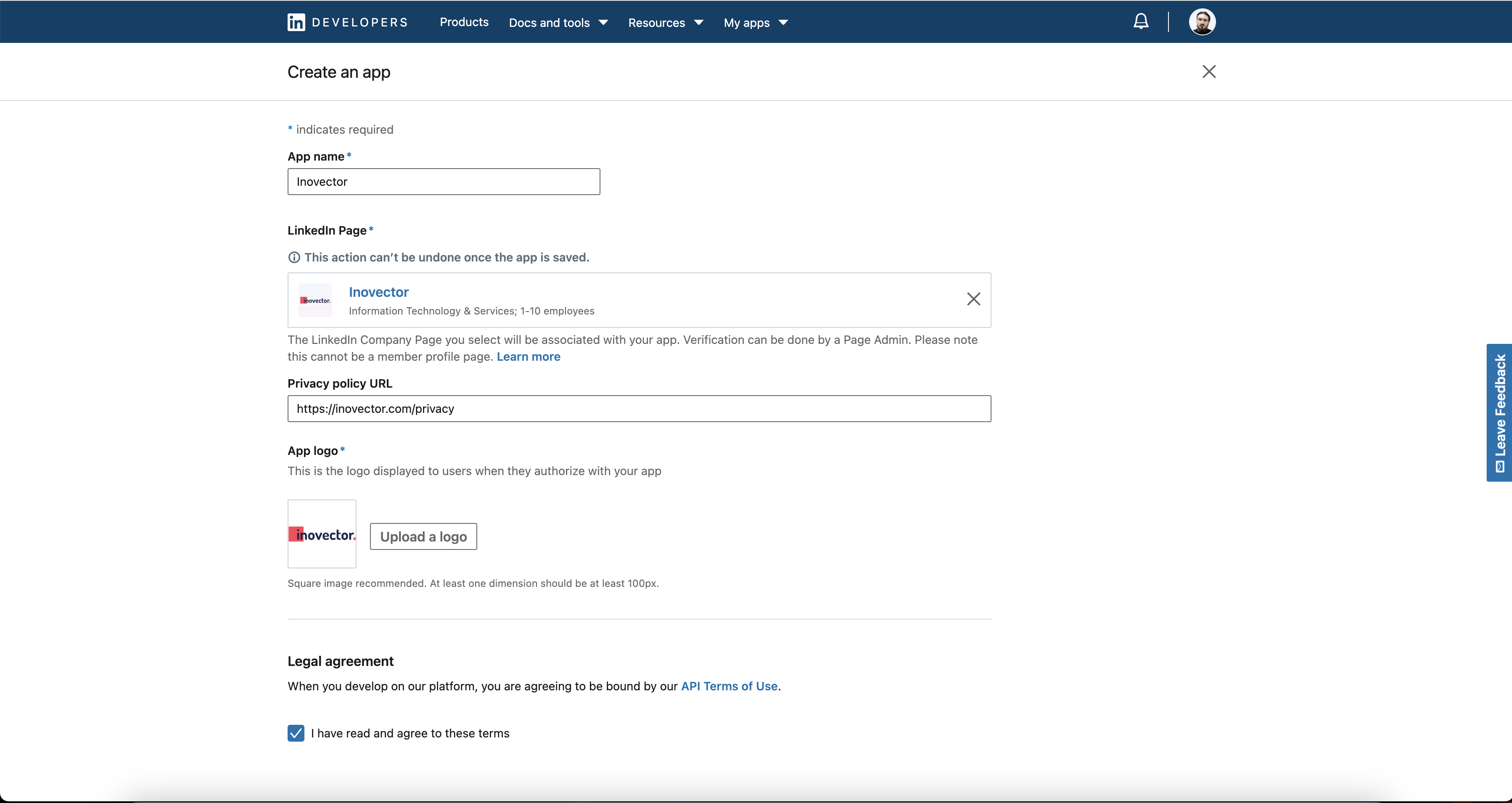
2. Request API access
2.1 Add product
Now that your LinkedIn app is created, you can add the Community Management API product by clicking on Request access button.
2.2 Access request to product
You will need to fill in an access request form with details about your organization and your application’s use case for the product. Your access request will be subject to LinkedIn review.
Fill out the required information about your business, such as your organizaton name, website, country, address.
Below, we have listed all some important answers you need to provide:
9. Do you have another LinkedIn developer application, verified by the same company Page, that...
Choose No.
11. Tell us about your business and the product that will leverage Community Management API access....
At our company, we provide comprehensive consulting services for every phase of digital projects. To streamline our processes and enhance our online presence, we have developed a proprietary tool that integrates with the Community Management API. This tool is specifically designed to manage our LinkedIn page and other digital platforms efficiently. By utilizing our internal solution, we can better coordinate content, engage with our audience, and analyze engagement data to optimize our strategies continuously. Our aim is to maximize the impact of our digital initiatives through effective and sophisticated in-house management.
We specialize in providing cloud-based software solutions that optimize and streamline digital marketing strategies for businesses of all sizes. Our platform leverages the power of the Community Management API to enhance customer engagement, automate content scheduling, and gather insightful analytics. This allows our clients to maintain a dynamic online presence, engage effectively with their community, and drive meaningful interactions that lead to growth and success.
12. What uses cases will you be enabling with the Community Management APIs?....
Choose Page management, Page analytics, and Profile management.
13. For each use case selected above please provide a detailed description.
We plan to use the Community Management APIs for the following purposes:
- Schedule posts for pages or individual profiles
- Engagement with users (Comments and Reactions)
- Extract reporting data from connected accounts
- Extract posts with their metrics from connected accounts
We will display graphics like:
- Increasing the number of followers for each day of the last 3 months
- The number of reactions, comments, impressions, and clicks for each day of the last 3 months
- ..etc.
The pages or individual profiles that we are going to connect to the application (oAuth) with the LinkedIn API belong to us and are managed by our team.
We got acquainted with "Rate Limits", "Best Practices for Application Development", and "Best Practices for Secure Applications".
Tips
LinkedIn would require you to submit your demo video with the following feedback:
- The demo video must be accompanied by a downloadable link (Like a Google Drive link)
- The video must have an audio explanation in English.
- The video must begin from where the end user logs into the native application followed by the step where the application collects the access token on the user's behalf.
- The access token must clearly show all the permissions required, and the application name/logo must match the ones on LinkedIn's Developer Application.
- The demo video must demonstrate every use case as mentioned on the customer survey form.
- The actions performed from the application should be shown on the LinkedIn website and vice versa.
- There has to be only and only one demo video, i.e. demo video can't be in parts.
- See a video example. *Do not use our video; you need to create your own screen recording.
LinkedIn requires you to provide your Privacy Policy:
With Mixpost you can generate Terms of use and Privacy policy pages in seconds. More details. Generation TOS pages is only available for Pro and Enterprise packages.
It may take several days to receive a response from LinkedIn team. Your LinkedIn application will be activated and you will be able to schedule posts only after you receive access.
Screenshots:
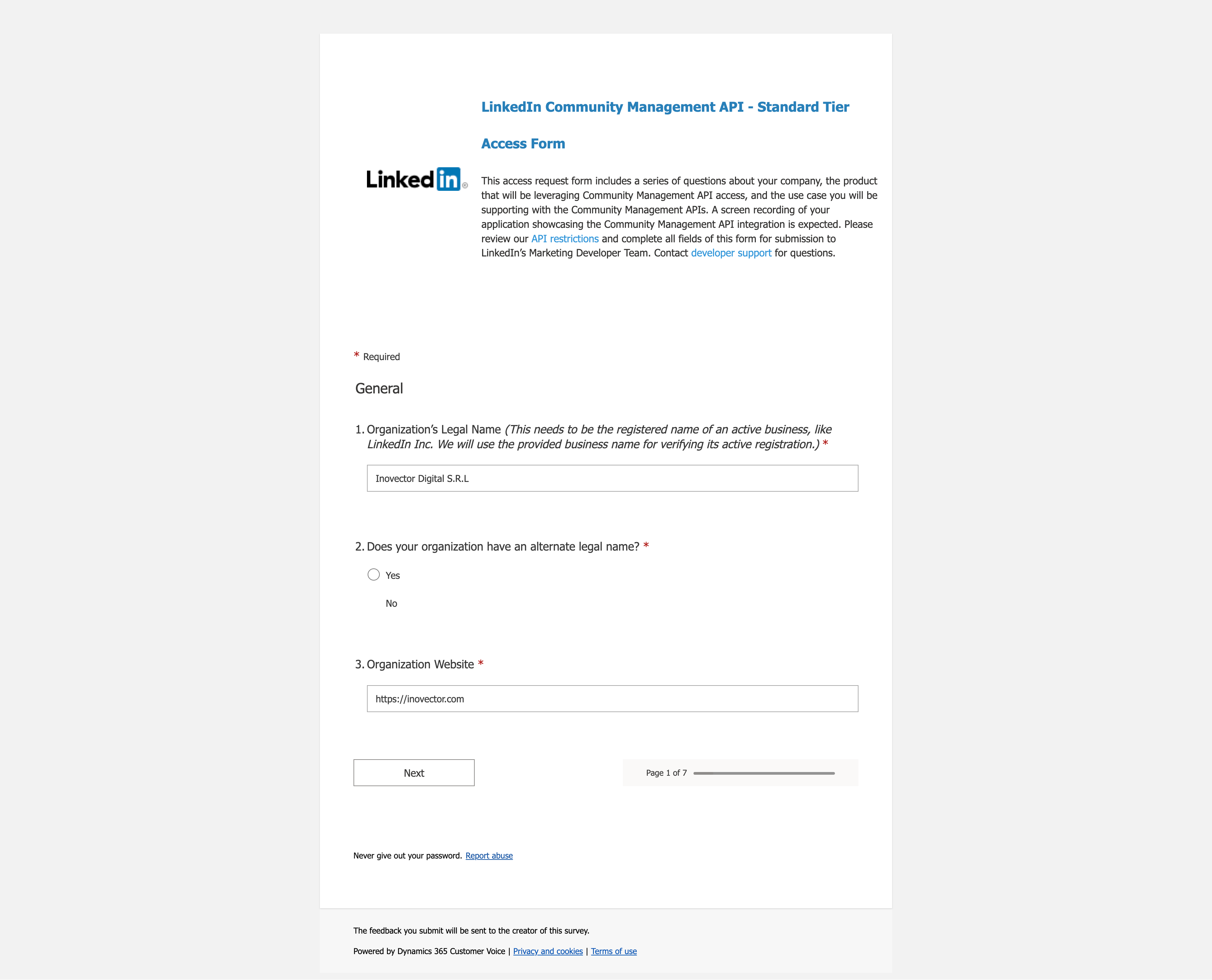
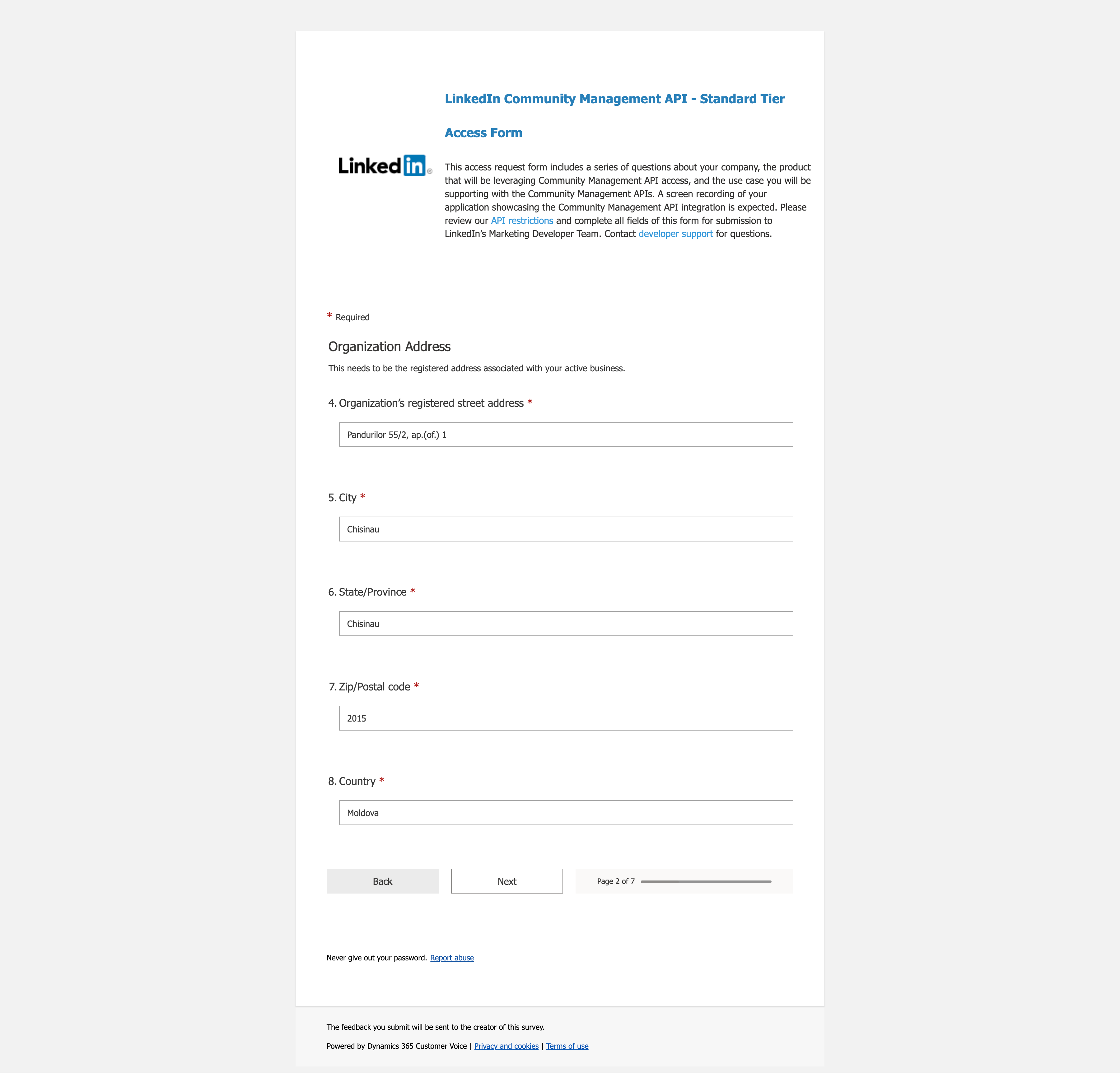
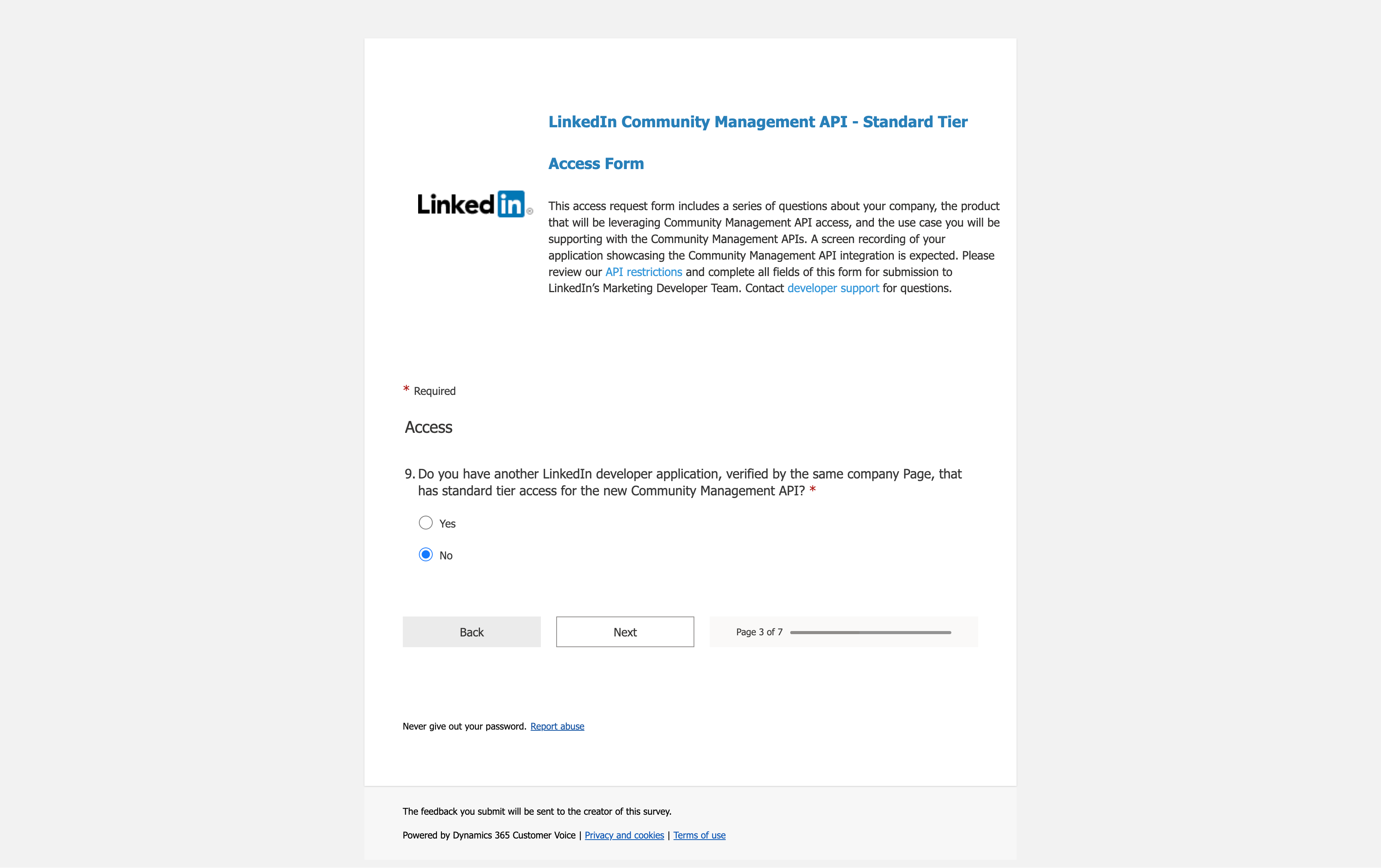
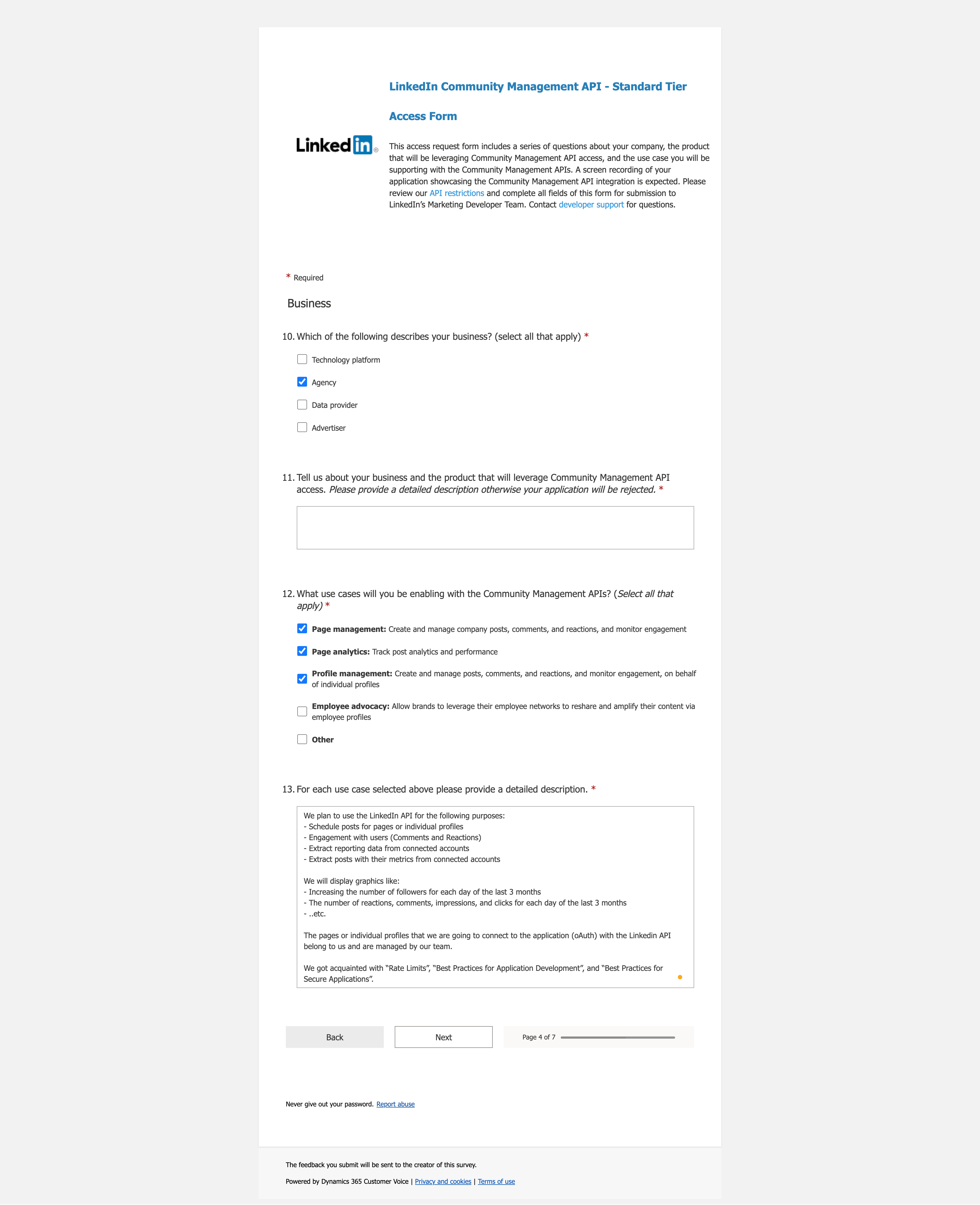
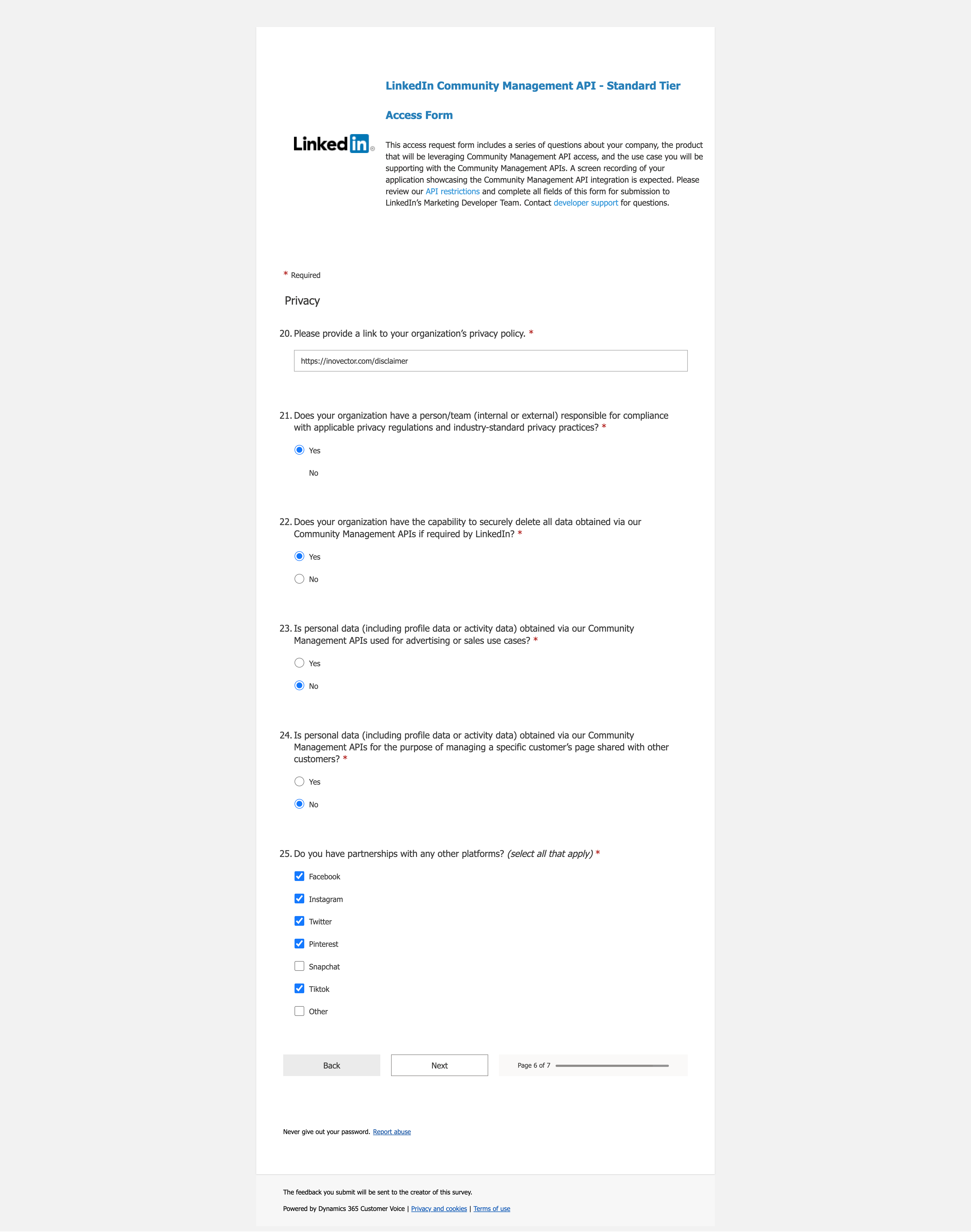
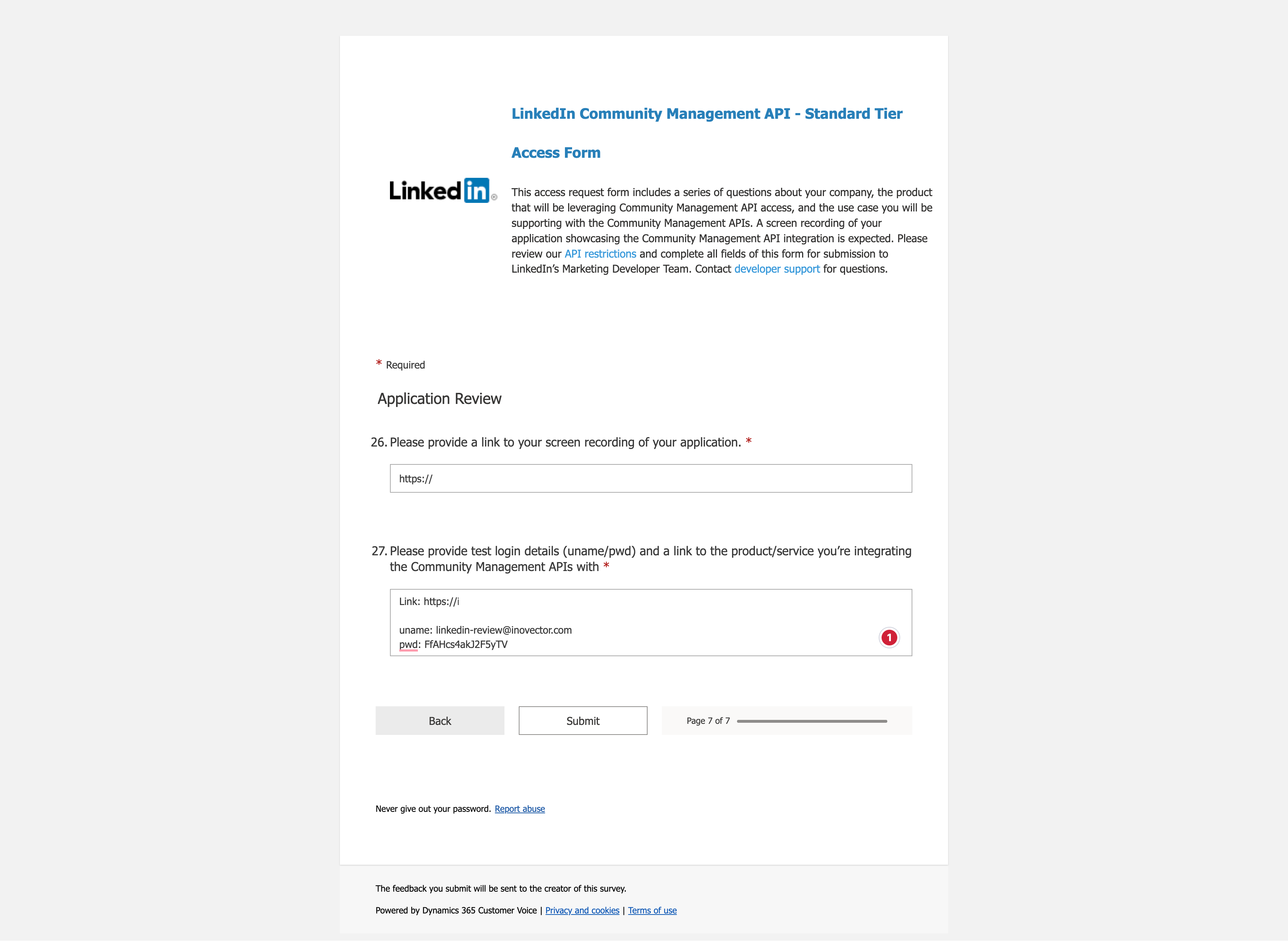
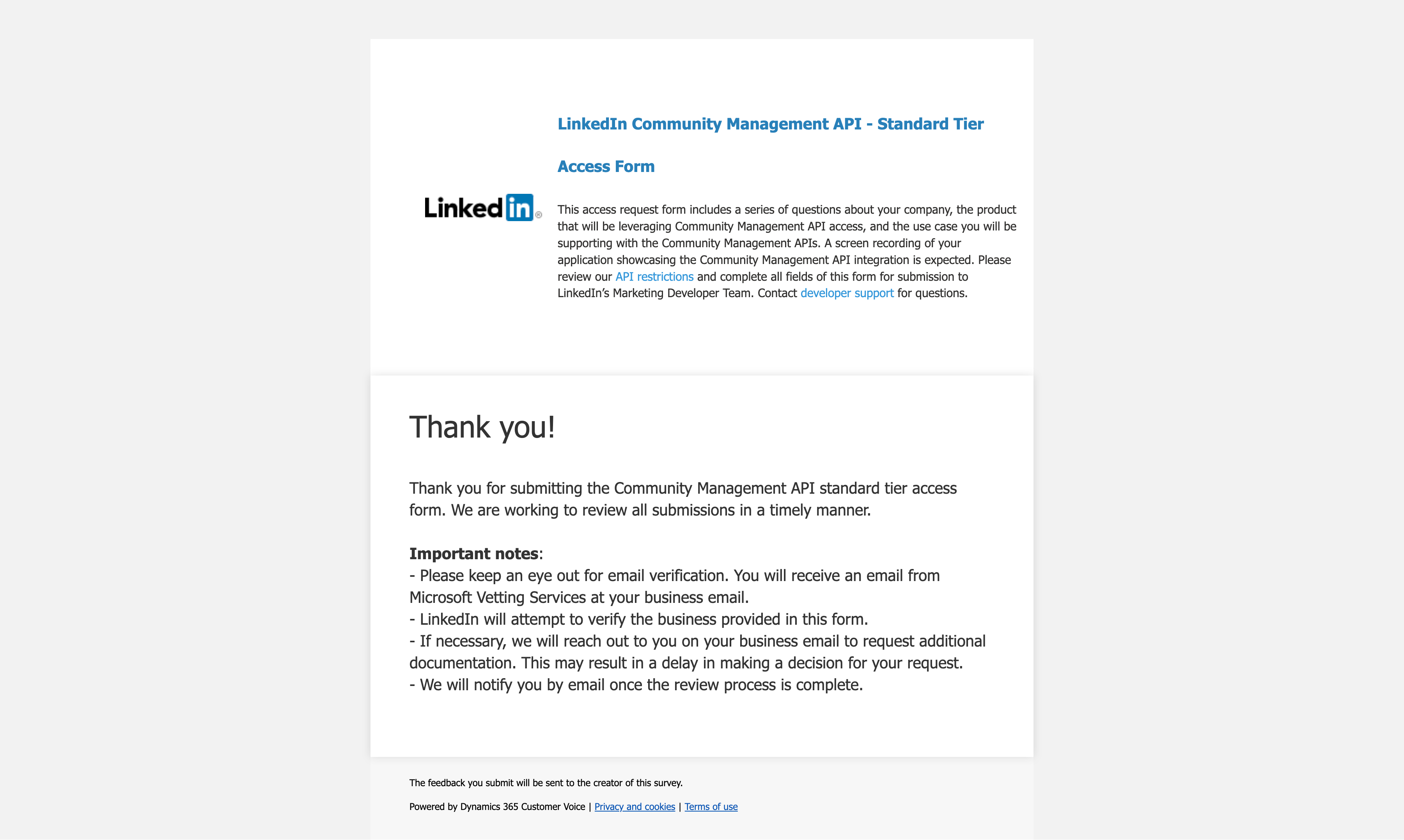
3. Copy the credentials to Mixpost
Click on the Auth tab where you will find the Client ID and the hidden Primary Client Secret. Copy these credentials, then navigate to your Mixpost dashboard and paste them into the LinkedIn third-party service form. Additionally, for the Product field, select the Community Management API option.
- Pro and Enterprise
- Lite
Navigate to the User Menu at the bottom left, click Admin Console, and then click on Services from the left sidebar.
Click on Services from the left sidebar.
Screenshots:
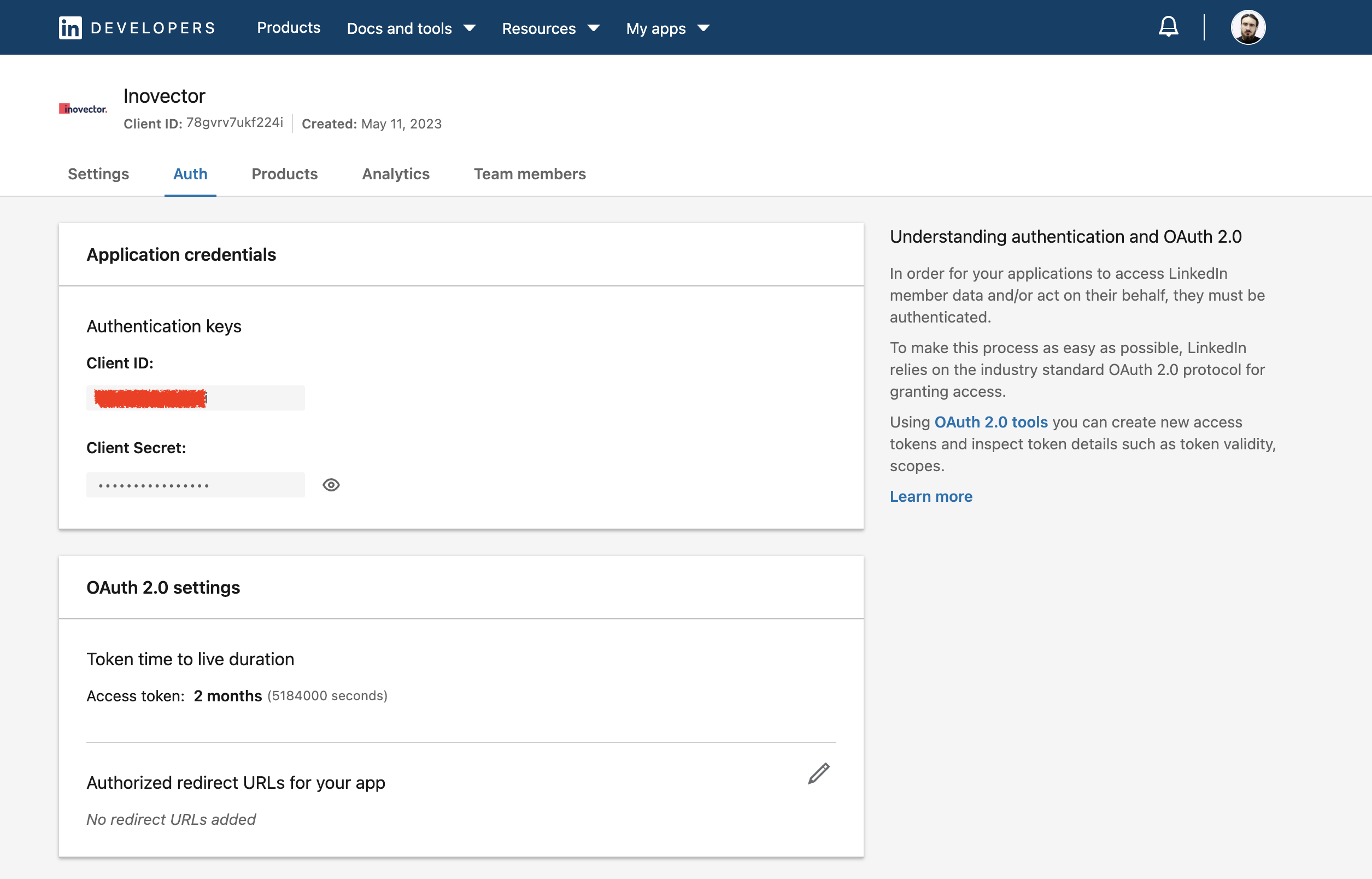
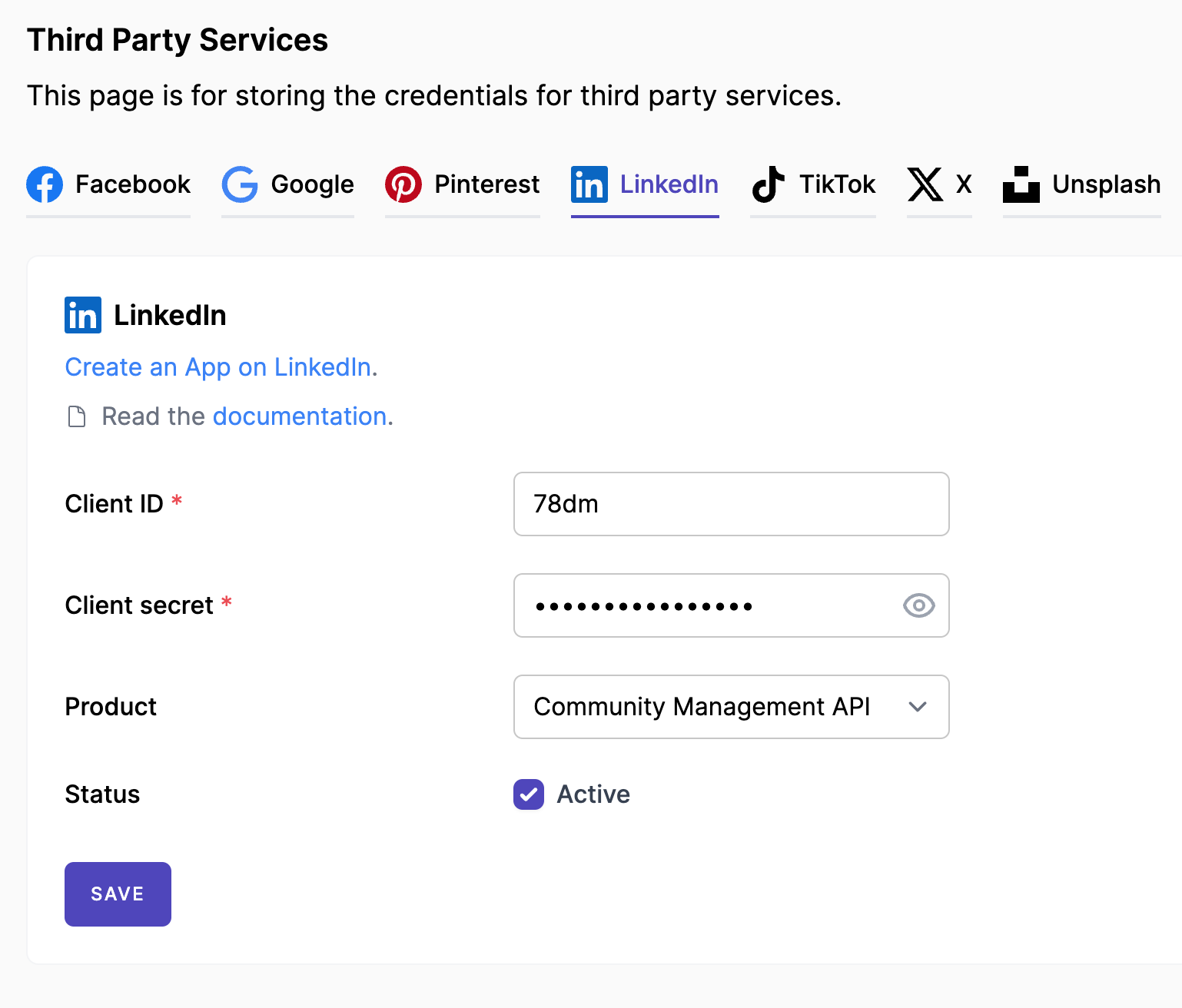
3. Configure redirect URIs
Scroll down to the Authorized redirect URLs for your app field and add and save the following redirect URI:
https://example.com/<MIXPOST_CORE_PATH>/callback/linkedin
https://example.com/<MIXPOST_CORE_PATH>/callback/linkedin_page
Replace <MIXPOST_CORE_PATH> with your specified MIXPOST_CORE_PATH. If you have not altered the MIXPOST_CORE_PATH environment variable, use the default value: mixpost.
Note: For the Lite package, use the value mixpost, if this integration is supported in Lite.
Screenshots:
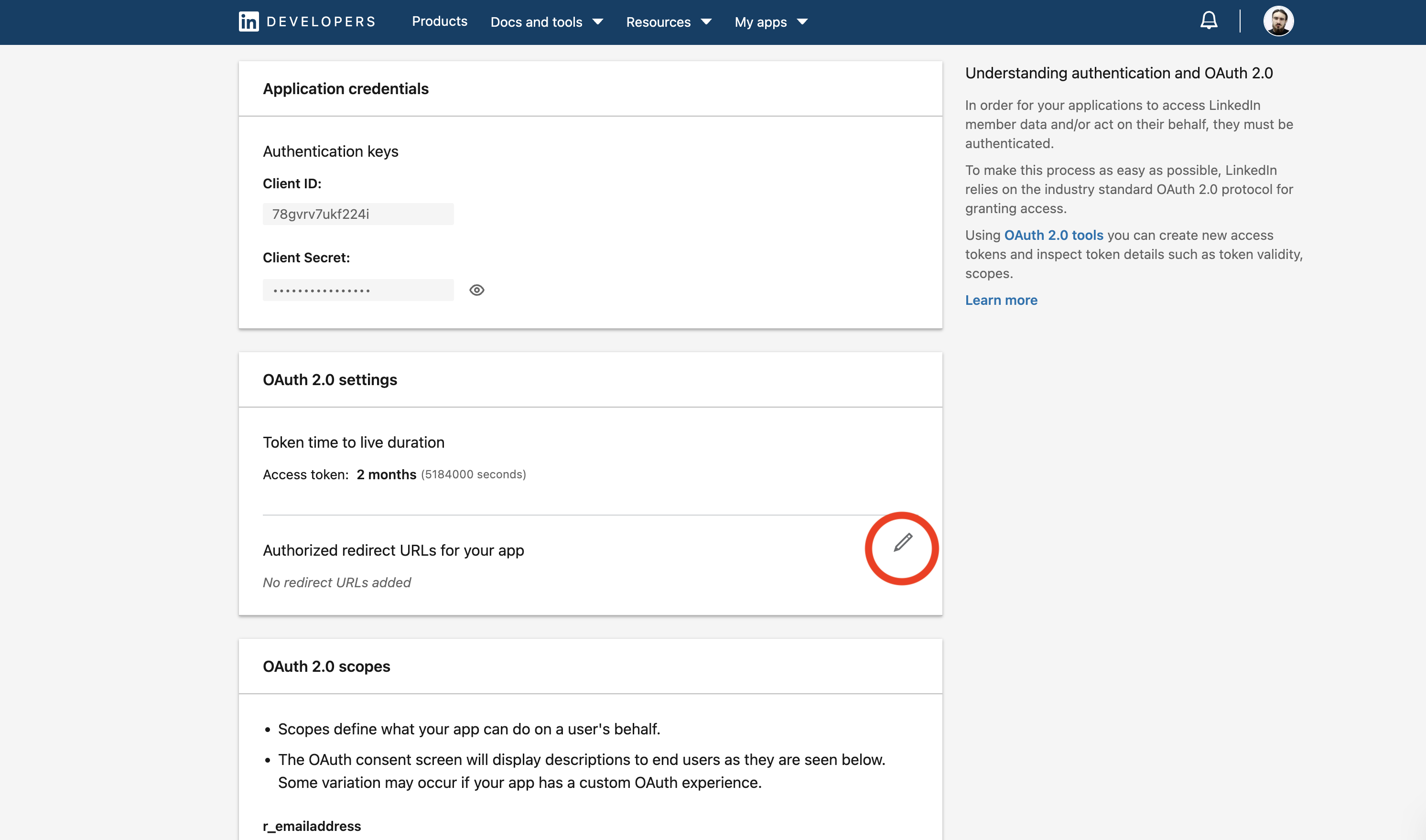
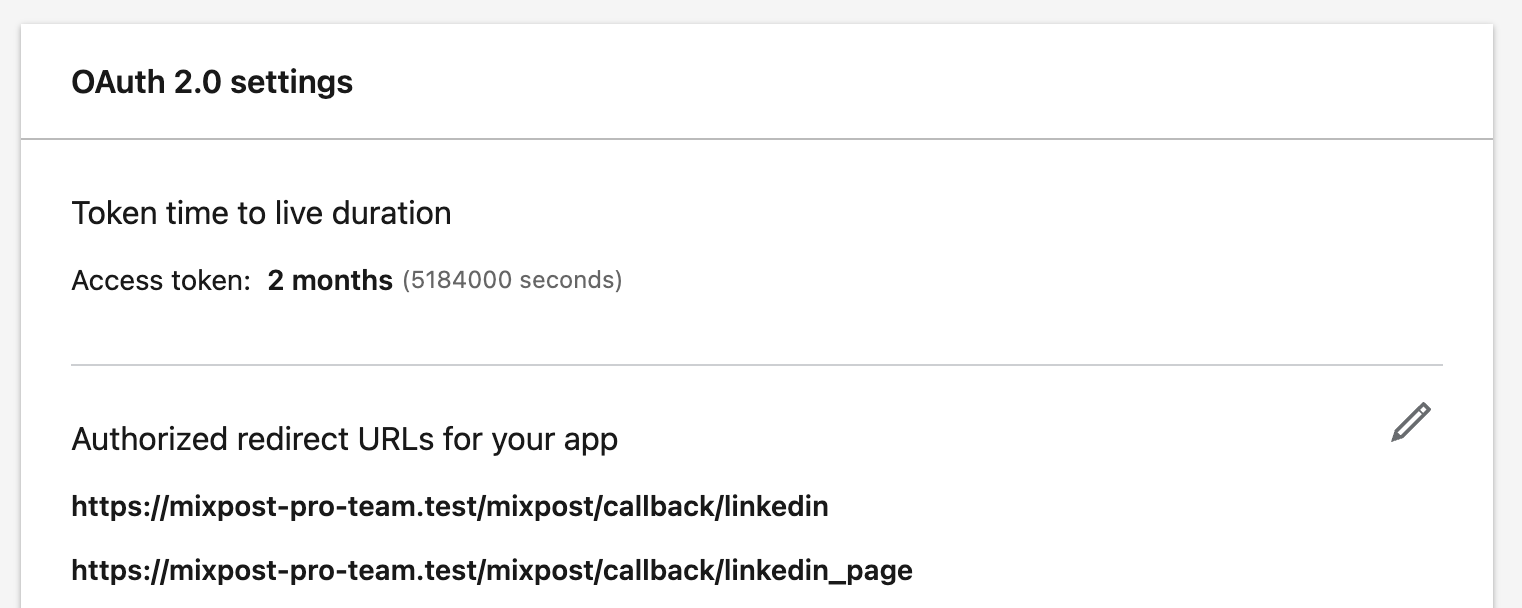
4. Done
Once you have received access, you can test this by adding your LinkedIn account or a business page to Mixpost and schedule posts.
- Pro and Enterprise
- Lite
Navigate to a workspace, then select Social Accounts from the left sidebar and click Add Account.
Lite package does not support this social platform. Unlock Pro features